The dropship integration system addresses the requirements and workflows between the seller and the dropship vendor.
- Order synchronization: Push the orders from the seller’s E-Commerce website(Magento 2) to the dropship vendor’s ERP system(NetSuite).
- Product data/Inventory synchronization: Synchronize product data and inventory from the dropship vendor’s ERP system(NetSuite) to the seller’s E-Commerce website(Magento 2).
- Image synchronization: Synchronize images into the seller’s E-Commerce website(Magento 2) from the data feed.
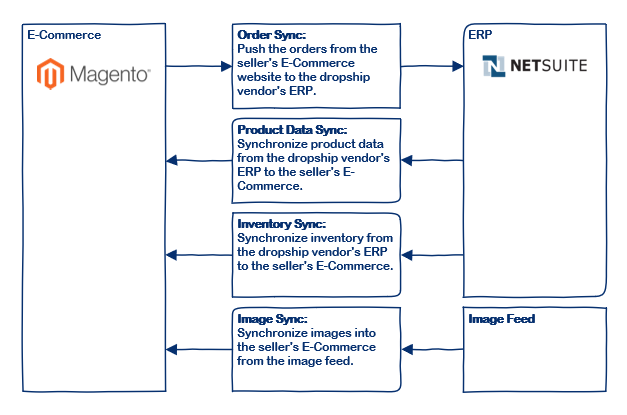
Roles
- Customer: Who places orders on the seller’s E-Commerce website(Magento 2).
- Seller: Who manages the E-Commerce website(Magento 2).
- Dropship Vendor: who provides the dropship service for the seller.
System
- Seller E-Commerce(Frontend): Magento 2
- Dropship Vendor(Backdffice): NetSuite
- Middle Tier: DataWald Integration platform
- Middle Tier API (DataWald API)
- Core: Manage the configuration of each connection path and metadata of product data.
- Control: Control the cut date for the tasks, dispatch tasks and manage the processing status of the tasks.
- Frontend: Stage the data for the frontend data of each connection.
- Backend: Stage the data for the backend data of each connection.
- Queue Tasks
- Core Task: The core dispatch engine to manage micro core tasks.
- BackOffice Task: The BackOffice task to communicate with the backend application.
- Frontend Task: The Frontend task to communicate with the Frontend application.
- Middle Tier API (DataWald API)
User Case: Order synchronization(from the seller to the dropship vendor)
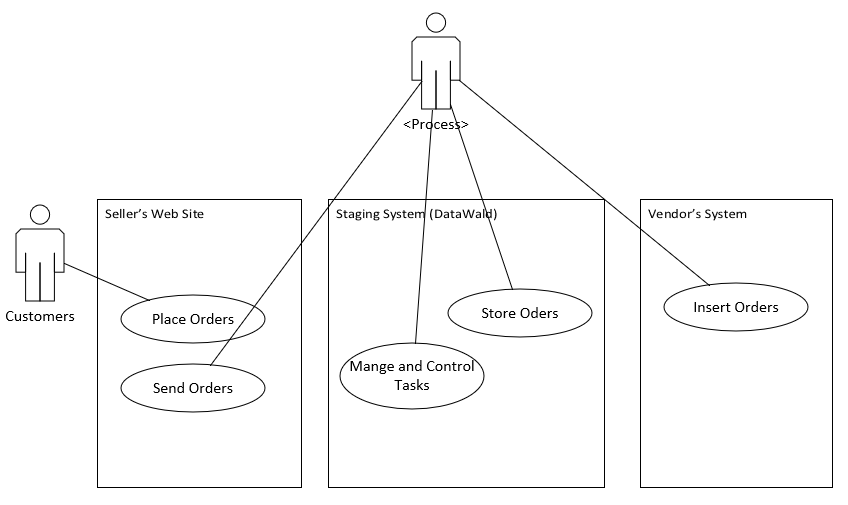 New placed orders will be scaned by a scheduled job in E-Commerce(Magento 2). If an order contains line items associated with the dropship vendor, the rest of line items not related to the dropship vendor will be removed and the order will be sent out to the dropship vendor through the integration layer.
New placed orders will be scaned by a scheduled job in E-Commerce(Magento 2). If an order contains line items associated with the dropship vendor, the rest of line items not related to the dropship vendor will be removed and the order will be sent out to the dropship vendor through the integration layer.
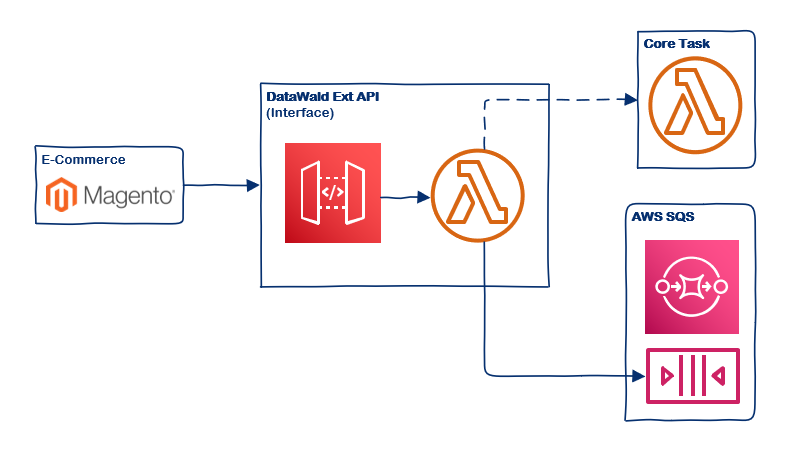
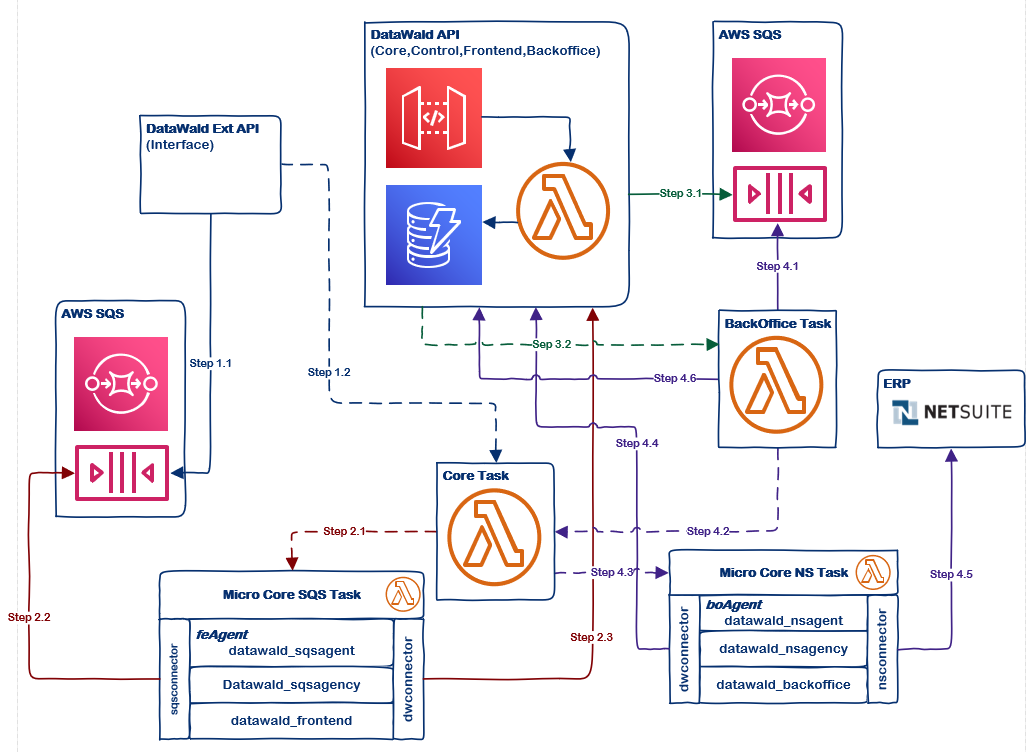
Step 1 Orders scanned and processed with queues(AWS SQS).
- Scan orders. Then, request a AWS SQS queue, place orders to the AWS SQS queue and send the AWS SQS queue.
- Invoke Core Task.
Step 2 Orders collection from the queues.
- Invoke MicroCore SQS Task.
- Retrieve data from the queue.
- Push data to DataWald API.
Step 3 Dispatch BackOffice Task with AWS SQS.
- Place data to a AWS SQS queue.
- Dispatch BackOffice Task.
Step 4 Data synchronization to ERP(NetSuite) by BackOffice Task.
- Retrieve data from the AWS SQS queue.
- Invoke Core Task.
- Invoke MicroCore NS Task.
- Synchronize data to ERP(NetSuite).
- Update the status for each entity of the data.
- Update the status for a task in the sync control layer.
User Case: Product data/inventory synchronization
Scheduled BackOffice Task will retrieve product data and inventory by the cut time managed by sync control layer and push to the tables “universal_products” and “universal_products-inventory”(AWS DynamoDB) through the middle tier(DataWald).
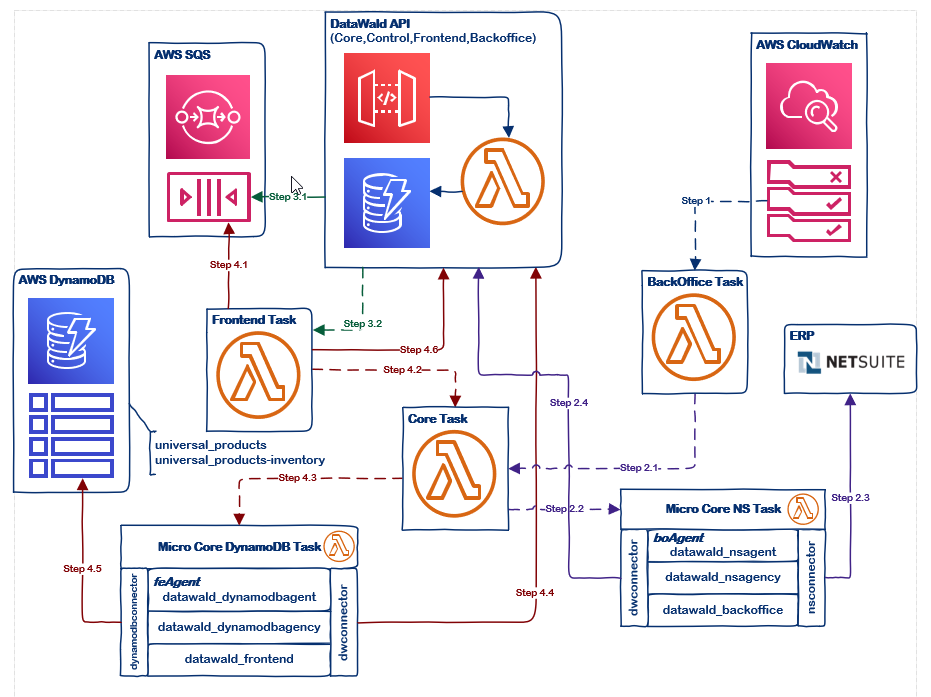
Step 1 Schedule BackOffice Task powered by AWS CloudWatch.
Step 2 Data collection from ERP(NetSuite).
- Invoke Core Task.
- Invoke MicroCore NS Task.
- Collect data from ERP(NetSuite).
- Push data to DataWald API.
Step 3 Dispatch Frontend Task with AWS SQS.
- Place data to a AWS SQS queue.
- Dispatch Frontend Task.
Step 4 Data synchronization to the table universal_products or universal_products-inventory by Frontend Task.
- Retrieve data from the AWS SQS queue.
- Invoke Core Task.
- Invoke MicroCore DynamoDB Task.
- Synchronize data to the table universal_products or universal_products-inventory.
- Update the status for each entity of the data.
- Update the status for a task in the sync control layer.
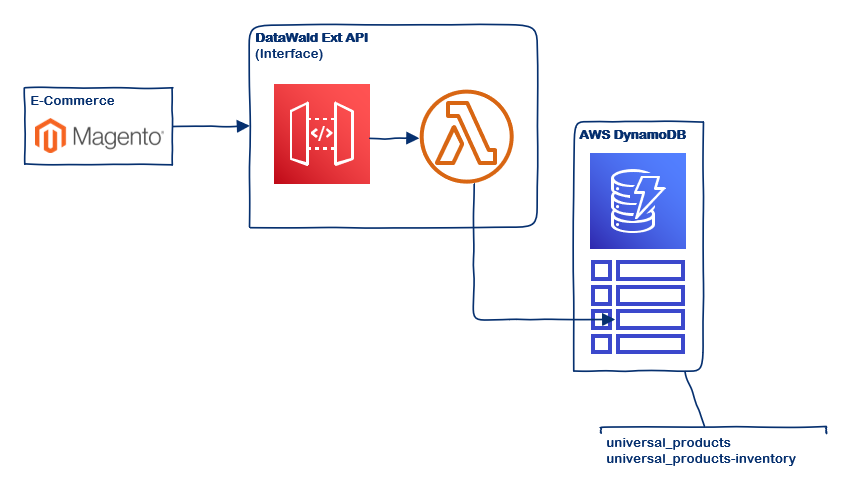
Then, a scheduled job in E-Commerce(Magento 2) will fetch the data from the universal product data/inventory feed(RESTful API) with the interval timeslot.
User Case: Image synchronization
There are two types of image sources.
- External image feeds: Scheduled SyncProductsData Task will fetch the external image feeds periodically and push to the table universal_products-imagegallery.
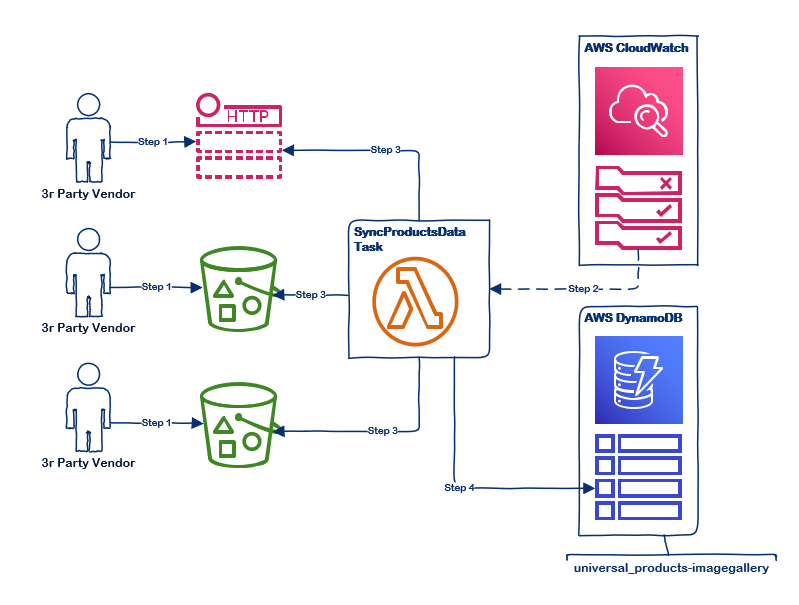
- Internal E-Commerce(Magento 2): Scheduled SyncProductsData Task will retrieve the image data by the cut time managed by the sync control layer and push to the table universal_products-imagegallery.
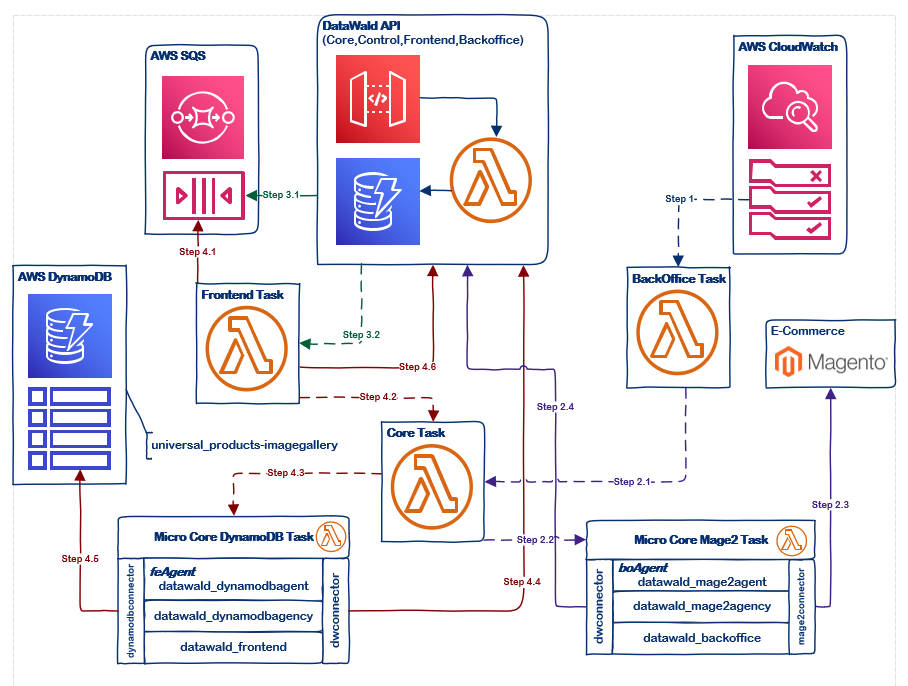
Step 1 Schedule BackOffice Task powered by AWS CloudWatch.
Step 2 Data collection from E-Commerce(Magento 2).
- Invoke Core Task.
- Invoke MicroCore Mage2 Task.
- Collect data from E-Commerce(Magento 2).
- Push data to DataWald API.
Step 3 Dispatch Frontend Task with AWS SQS.
- Place data to a AWS SQS queue.
- Dispatch Frontend Task.
Step 4 Data synchronization to the table universal_products-imagegallery by Frontend Task.
- Retrieve data from the AWS SQS queue.
- Invoke Core Task.
- Invoke MicroCore DynamoDB Task.
- Synchronize data to the table universal_products-imagegallery.
- Update the status for each entity of the data.
- Update the status for a task in the sync control layer.
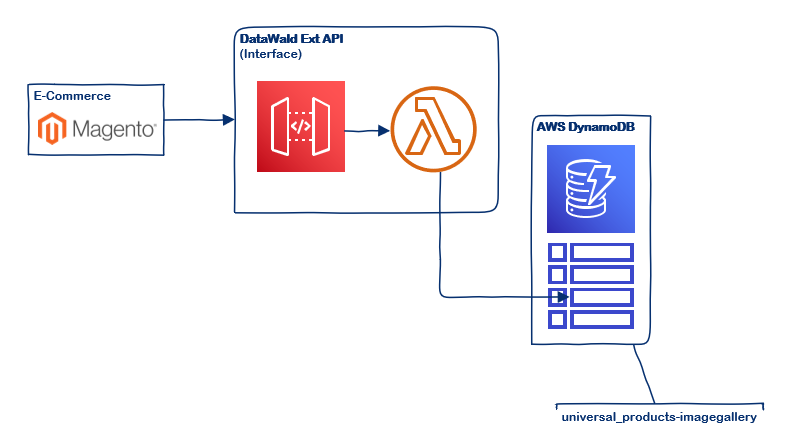
Eventially, a scheduled job at the seller’s E-Commerce(Magento 2) will fetch the image data from the universal image gallery feed(RESTful) with a interval timeslot.



